
Reset mật khẩu đăng nhập Windows như thế nào?
Để reset mật khẩu đăng nhập Windows bạn cần có đĩa cài đặt Windows. Trước tiên bạn sẽ cho đĩa cài đặt Windows vào và tiến hành boot vào giao diện cài đặt của nó rồi chọn lệnh Repair your Computer như hình:
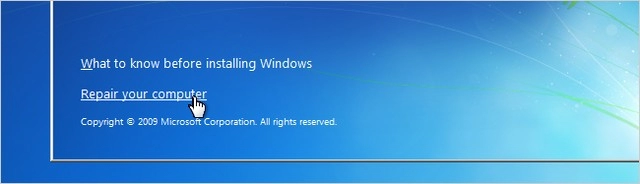
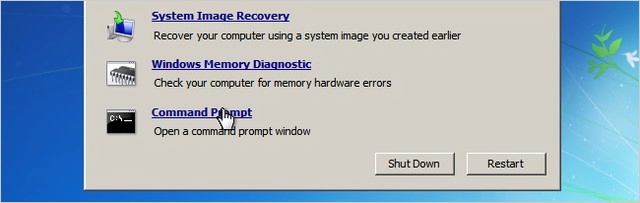
copy c:\windows\system32\sethc.exe c:\
Sau đó nhập tiếp lệnh sau và kết thúc bằng phím ENTER
copy c:\windows\system32\cmd.exe c:\windows\system32\sethc.exe
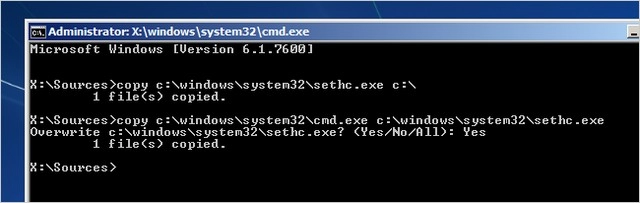
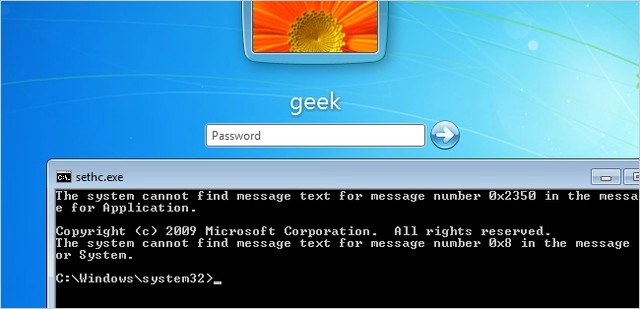
net user name MyNewPassword
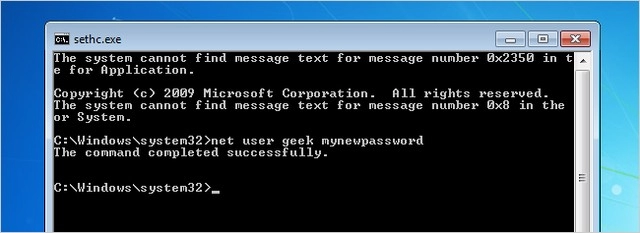
Nguồn thông tin được HOCHOIMOINGAY.com sưu tầm từ Internet