
VirtualBox - phần mềm tạo máy ảo tốt nhất
VirtualBox hoàn toàn miễn phí và là một phần mềm mã nguồn mở thông dụng. Đây là một phần mềm tạo máy chủ tốt nhất và được nhiều người biết đến nên bạn không cần phải lo lắng về độ hiệu quả của nó khi download VirtualBox về sử dụng. Một phần mềm tạo máy ảo đa năng có thể tạo máy ảo cài đặt hệ Linux ngay trên Windows của bạn. Trước khi tiến hành download VirtualBox 4.3.18 bạn cần test qua xem nó như thế nào là rất cần thiết, đỡ mất công cài nếu như bạn không thích. Ngoài ra vấn đề về phân vùng cũng như dữ liệu khá quan trọng khi mà bạn cài Linux bị sai sót bước nào đó.
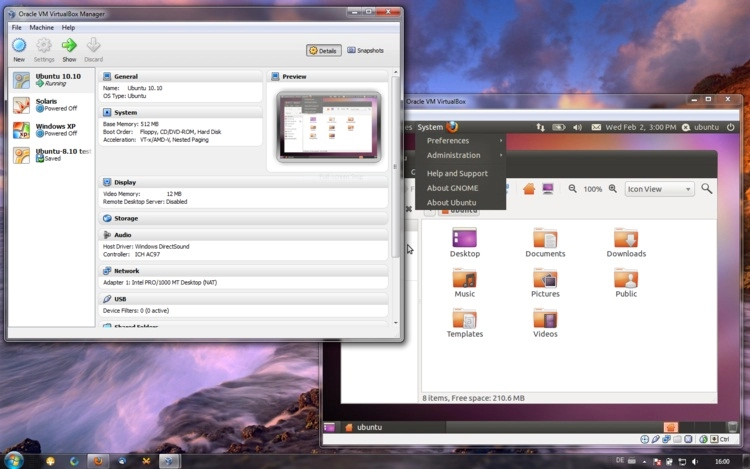
VirtualBox 4.3.18 bản mới nhất
- VMM: fixed a potential misbehavior after restoring the A20 state from a saved state
- GUI: fixed full-screen mode mini-toolbar related regressions for different platforms and window managers (bug #13369)
- GUI: X11: fixed full-screen mode Unity panels quirk caused by mini-toolbar code changes in last release (bug #13365)
- GUI: X11: added possibility to use legacy full-screen mode as the new one can cause multi-screen issues under Unity, see the manual for more information (bug #13365)
- GUI: Mac OS X: fixed full-screen mode artifact causing black screen when 3D acceleration was enabled on 10.10 Yosemite hosts (bug #13448)
- GUI: Mac OS X: fixed regression in user-space swiping from/to VBox in full-screen mode
- GUI: Mac OS X: fixed issue with switching to VBox in full-screen mode through Alt+Tab and Mission Control
- Storage: fixed data corruption when resizing huge VHD images under certain circumstances (bug #11960)
- Storage: fixed a rare hang during startup when the BIOS enumerates the storage devices attached to the SATA controller
- Storage: follow the spec with AHCI interrupt acknowledge (bug #13474)
- Storage: fixed broken iSCSI authentication (4.3.14 regression, bugs #13386, #13435)
- NAT Network: properly parse port forwarding rules to allow UDP rules
- USB: fixed a crash on Linux hosts with older Linux kernels (bug #13400) and several other fixes
- ACPI: fixed ACPI timer anomalies (bug #12076)
- Guest Control: fixed a memory leak (bug #13434)
- Main: when removing a VM, do also remove the VBoxStartup.log file which might exist on Windows hosts (bug #13478)
- Windows hosts: fixed more startup problems on certain Windows hosts due to conflicts with anti-virus software; better error reporting (4.3.14 regression; bug #13187)
- Windows hosts: propagate the process startup information to the child process (4.3.14 regression; bug #13243)
- Mac OS X hosts: don’t force using the discrete GPU (bug #11111)
- Windows Additions: some Windows 10 tweaks
- X11 guests: fix a bug handling video driver display properties which prevented GNOME Shell on Fedora 21 from starting
- Linux hosts / guests: fixed a few remaining warnings in the kernel log if memory allocation fails (bug #11171)
Các bạn có nhu cầu có thể download VirtualBox 4.3.18 tại đây: LINK TẢI TRỰC TIẾP
Bạn cũng có thể download VirtualBox 4.3.18 mới nhất này để tạo máy ảo và cài đặt thử Windows 10 vừa ra mắt. Mình cũng đã thử và làm được rồi. Chúc các bạn thành công.
Nguồn thông tin được HOCHOIMOINGAY.com sưu tầm từ Internet