
1. Tắt tính năng Wi-Fi Auto-Search
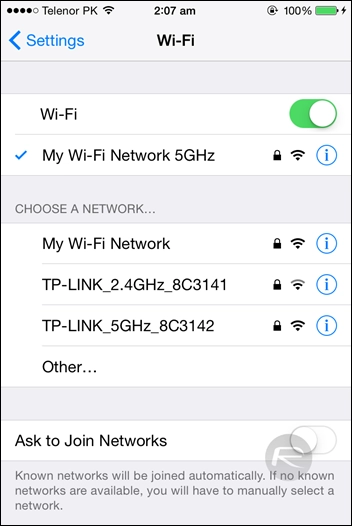
2. Xem ứng dụng nào đang ngốn pin
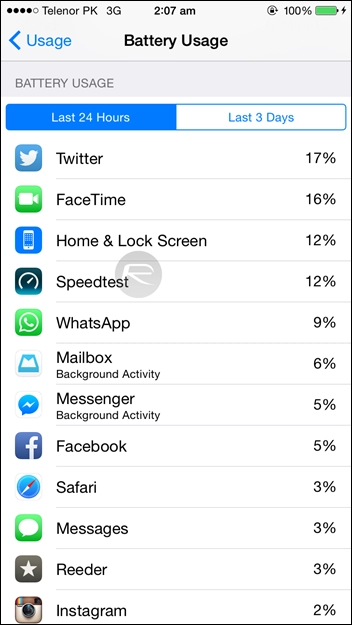
3. Tắt Parallax
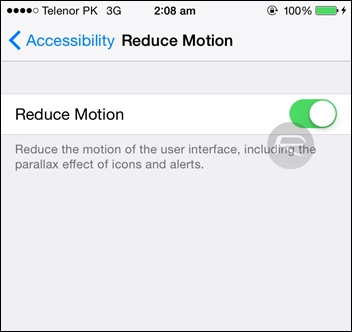
Tính năng Parallax ra mắt cùng iOS 7 và khiến nhiều người chóng mặt, buồn nôn, đồng thời làm hết pin nhanh hơn. Để vô hiệu hóa nó, truy cập Settings > General > Accessibility > Reduce Motion, chuyển sang On.
4. Vô hiệu hóa Background App Updates

5. Ngừng làm mới ứng dụng
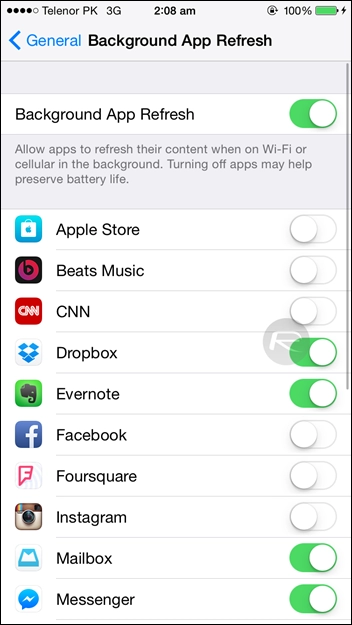
6. Dịch vụ vị trí
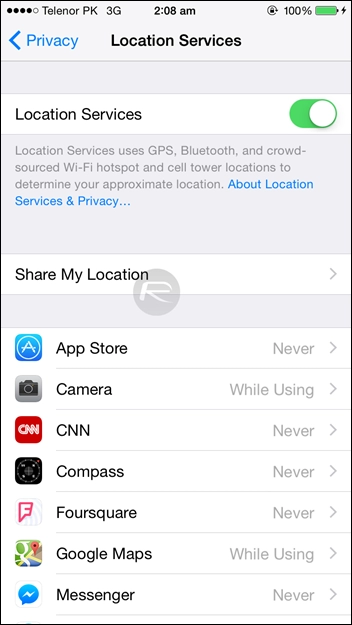
7. 4G LTE
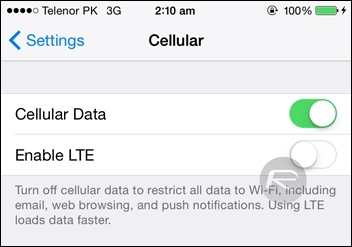
8. Vô hiệu hóa Auto-Brightness và giảm độ sáng màn hình
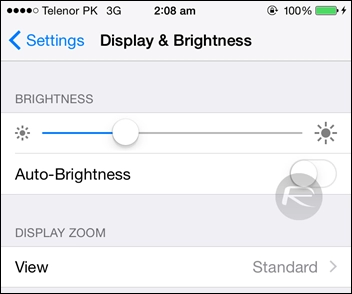
9. Vô hiệu hóa Push Notifications
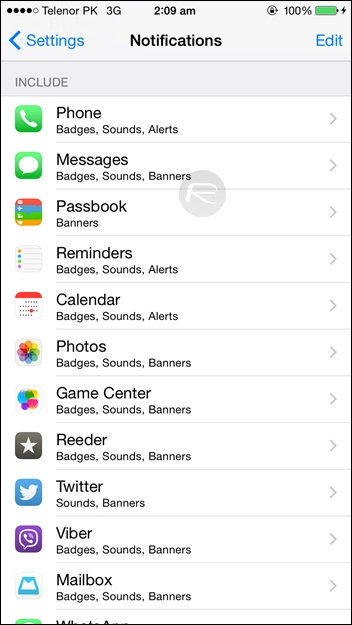
10. Chế độ máy bay
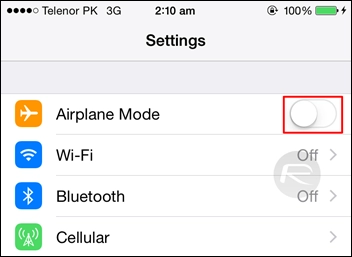
11. Vô hiệu hóa dịch vụ hệ thống địa điểm
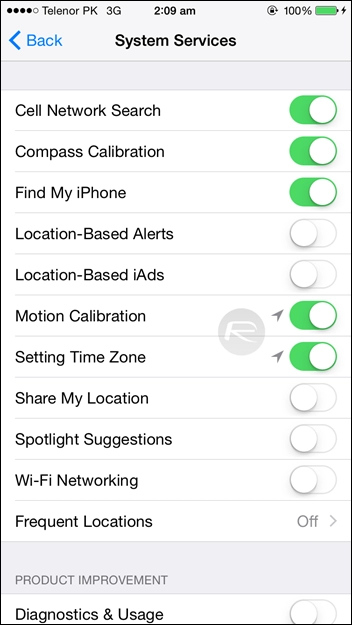
12. Vô hiệu hóa tự động cập nhật thời gian

13. Tắt Bluetooth

14. Vô hiệu hóa Handoff và Suggested Apps
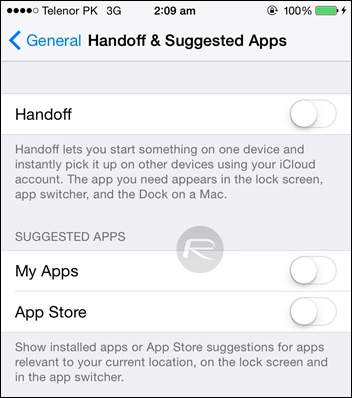
15. Tắt AirDrop
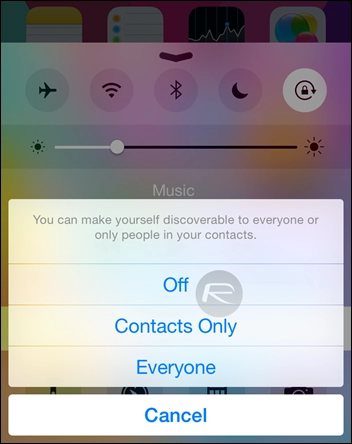
Du Lam (Theo Redmondpie)
Nguồn thông tin được HOCHOIMOINGAY.com sưu tầm từ Internet