
Mặc định tính năng này sẽ nằm ở trong đường dẫn C:\Windows\System32. Bạn chỉ cần vào filder system32 và tìm file có tên "SlideToShutDown.exe" rồi nhấp chuột phải chọn send to desktop để tạo shortcut trên desktop.
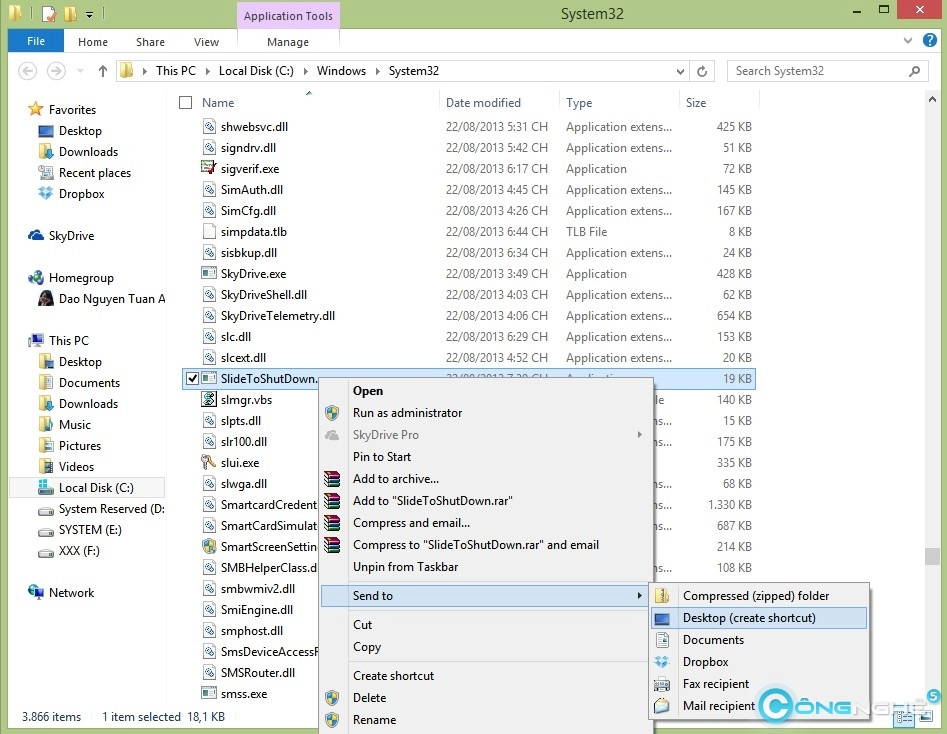
Hoặc trên Desktop bản chọn New -> shortcut rồi dán dòng sau vào ô location: "C:\Windows\System32\SlideToShutDown.exe" vào là được.
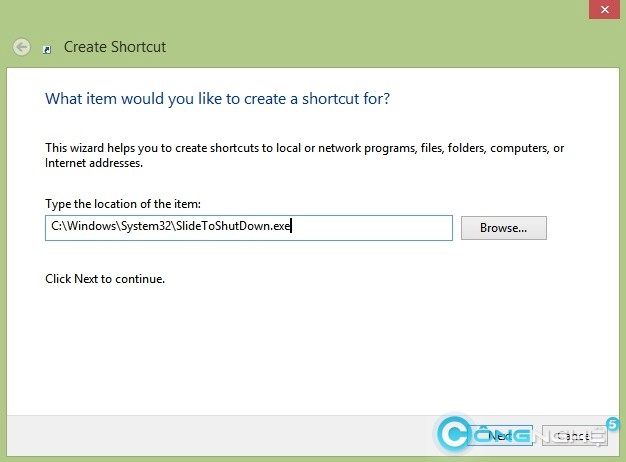
Nguồn thông tin được HOCHOIMOINGAY.com sưu tầm từ Internet